The continuous evolution of the live events market has made the elements of collaboration and flexibility more crucial than ever before. There’s a wide range of creatives involved in the event design process these days, bringing lighting, visual, audio, and other departments together. Chances are, you’re already experiencing this delicate dance of synchronisation between your team and fellow entertainment professionals. How can you best meld together the various departments and talents involved (from near and far) in the live events production process?
Fortunately, as live events have evolved, so have the tools and software platforms used to design and execute them. When exploring solutions, there are a few key points you should keep in mind to help you achieve success: collaboration, data, and innovative approaches. Let’s explore how Vectorworks Spotlight touches on each of these and how it can help unite teams to pull off a show-stopping event.
COLLABORATION — WORK WITH ANYONE, FROM ANYWHERE
We all know producing a live event, especially a touring production, includes a lot of moving pieces. Having the ability to collaborate on and contribute to a project concurrently, no matter where you are in the world, is critical. One way Vectorworks helps to bridge the gap is through its multi-user environment, Project Sharing, which allows everyone involved in the event design process to work on the same project file at the same time. Project Sharing allows multiple users to work within, and access, parts of a file simultaneously, providing a more holistic view of the project to all involved. Users can also tap into additional collaborative channels through mobile viewing and sharing with Vectorworks Cloud Services rendering, storage, and file sharing.
THE POWER OF DATA VISUALISATION
You may not immediately think of data visualisation as a tool to consider in your workflow, but leveraging data is critical in helping to communicate and accurately execute your designs. Vectorworks is unique in its capacity to bring data visualisation to the live design environment. Through these capabilities, you’ll be able to add additional information to any type of object you use in Vectorworks – from truss to lighting devices, speakers, and video screens – and use that for visualisation methods that are helpful when designing a show or when producing needed paperwork. You can edit an object’s data in real-time and see the impact of those changes to help with tasks like identifying potential errors, calculating costs, and determining installation sequences while you and your team design collectively.
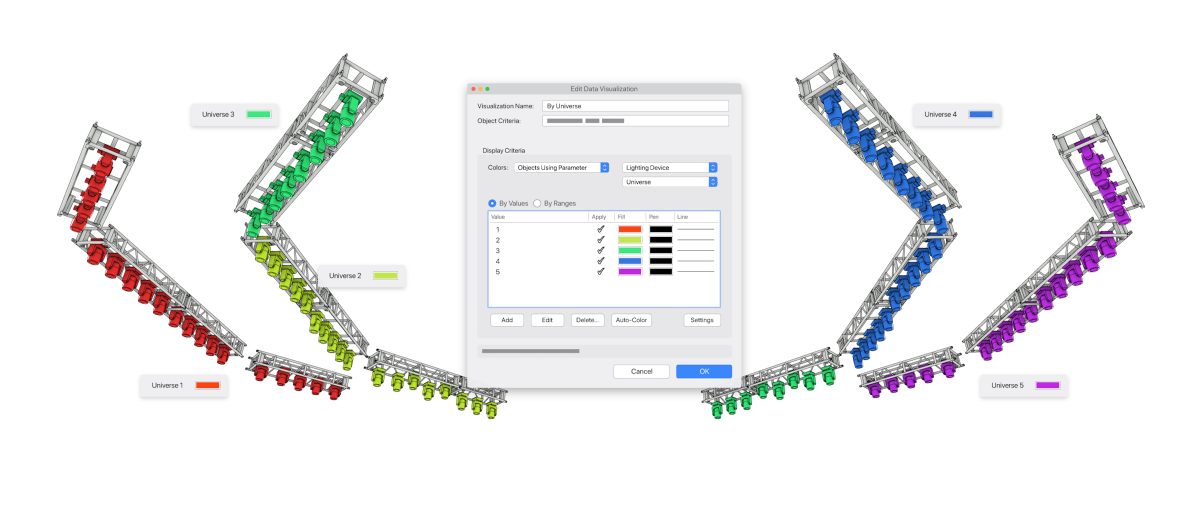
CUTTING-EDGE TECHNOLOGY TO KEEP YOU AHEAD OF THE CURVE
It’s always a good idea to explore the latest tech available to you and explore options that might simplify your workflow and allow better cross-team collaboration. Vectorworks is committed to this approach as well, advancing the use of emerging technologies to provide innovative resources to designers across all industries.
Have you heard of the General Device Type Format (GDTF)/My Virtual Rig (MVR)? It’s the perfect example of innovation and collaboration at work both in its development and purpose.
Vectorworks joined forces with MA Lighting and ROBE Lighting to collectively develop the open file format with the goal of unifying the entertainment industry. GDTF/MVR can be integrated into designers’ existing workflows allowing them to go between CAD, previsualisation, and console, without unnecessary errors, costs, or other distractions. This ensures that devices work the first time, every time, and simplifies the process of sharing data and project details with other members of your team.
It’s also important that your tools never slow you or your team down. You can take advantage of the ability to create up to four times faster when you use Vectorworks, the first major BIM application to run natively on Apple’s M1 family of chips, on Mac and M1.
This article originally appeared in issue #270 of TPi, which you can read here.