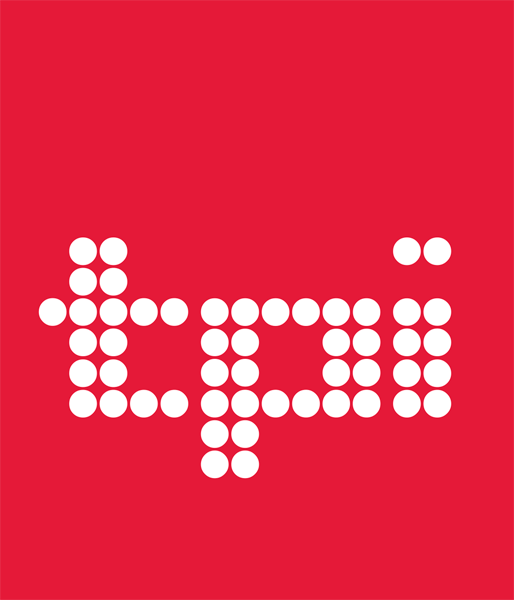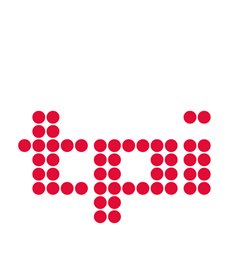Vectorworks 2023 will bring significant updates to architects’ BIM workflows. Core architectural objects have been re-engineered and modernized to be more intuitive through all phases of a project reducing the amount of manual work needed to create and edit day-to-day documentation.
Historically, creating object type and drawing key legends has been a labor-intensive process, prone to errors and taking up a significant amount of designers’ time. The new Graphic Legends tool will help to alleviate both these challenges for Vectorworks users. The smart tool completely removes the manual process of creating graphic legends, automatically coordinating resources used and providing an easy editing and customization process, ensuring the accuracy of legends and drawing keys for documentation. In addition, door and window objects can now be created and edited by simply drawing a rectangle on the face of the wall in 3D or a line spanning the opening in 2D. They can also be interactively edited, making modeling and updating a breeze.
Building on the data-centric focus of its previous version, Vectorworks 2023 will also make even better use of data and resources for more precise BIM models and documentation. Users can anticipate several powerful data reporting additions and updates in the soon-to-be-released version.
New Revit file import options give more flexibility when collaborating with consultants and clients using the software.
Vectorworks will now support the translation of more Revit object types and provide better organisation of the imported file data making it easier to design a project within the context of existing information and reference a Revit file directly for a more collaborative workflow.
Users will experience better, faster and more accurate BIM collaboration when using BIM Collaboration Format (BCF) files. Now, as a web palette, the BCF Manager will have the ability to be kept open to seamlessly and efficiently manage and model changes with cloud-based collaboration tools.
Everyday performance improvements that get you started, speed up tasks and are less disruptive highlight a designer’s first experience with Vectorworks 2023. The new Home Screen provides a single source for getting started, learning, training and other growth opportunities for all who are using the software.
A new Offset Edge tool focuses on a streamlined and smooth 3D modelling process letting you offset edges and push/pull faces from both planar and non-planar surfaces for faster modelling and efficient design exploration. Additionally, updates to the Shaded Render Mode to support an unlimited number of light sources, environmental lighting and reflections and object reflections provide designers with a powerful and realistic working rendering mode to help make more informed design decisions and ensure a better-quality rendering.
Dave Donley, Director of Product Technology, said: “Working in 3D has never been better. Now you can see the model in high fidelity context with lighting and materials all in real-time. Changes to geometry, materials and lighting are instantaneous and the high-quality rendering allows you to really understand what your design looks like. New Shaded Rendering is one of those features that once you try it, you will never want to go back.”
Vectorworks Landmark 2023 will bring new and improved capabilities that will underscore why it is the landscape architecture industry leader for BIM. The latest version will introduce big improvements to site grading by providing new site modifier modes that will allow site designers to create more complex grading projects. These improvements also bring more intuitive ways to account for proper drainage, vehicular and pedestrian use and better control through contour drawing and editing.
By partnering with Laubwerk, version 2023 will also bring a new and extensive library of 3D plant geometry with a wide range of detail levels, seasonal changes and growth representations for more accurate 3D plant representation, documentation and collaboration.
Continuous improvements in the Vectorworks suite of entertainment products will be the focus in version 2023. Designers will see upgrades to the most important tools that lessen the amount of manual work and provide entertainment design professionals with even more effective and efficient workflows. Upgrades to the Spotlight Cable tools make cable configuration faster and more intuitive. You can now define the entry and exit of cables in a cable run, and the new Property View tab in the Power Planning palette will allow for easier selection and editing of objects in your model. Additionally, updates to the cable path now allow reporting of all associated cables to a Data Tag for easier documentation.
Version 2023 will also bring significant workflow improvements to ConnectCAD, including a faster and more accurate way to create cable riser diagrams and reports with an easy new command, intuitive file organisation with an updated class structure, and the ability to specify device locations for more automated equipment lists.
“Delivering these frequently requested improvements to the existing functionality in our entertainment products is sure to make the upgrade process for Vectorworks Spotlight users smoother than ever before,” said Darick DeHart, chief product officer at Vectorworks.
Vectorworks users can look forward to all these enhancements and more with the delivery of the English-language editions of Vectorworks, Braceworks, ConnectCAD and Vision 2023 soon. To receive the latest updates on the release of Vectorworks 2023, visit: www.vectorworks.net